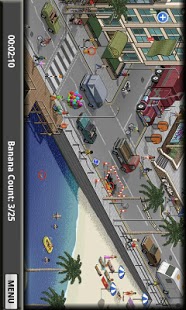Monkey Adventures Lite 1.1
Free Version
Publisher Description
Monkey Adventures: Lost Bananas is a classic hidden-object game optimized perfectly for your Android device. The puzzled monkey has lost its bananas and needs your help finding them. Search through each professionally created scene to locate each of the hidden items.
You’ll enjoy the striking, professional graphics and ease of play that this app offers.
Use the zoom feature to assist you when searching for objects or simply explore the activities taking place within each scene.
Full Version features 10 amazingly crafted scenes with over 250 bananas to locate.
A great causal game to kill time at work and school or keep your kids entertained in the car and at home.
Recommended for fans of Where's Waldo?™, Everest: Hidden Expedition, and Highlights Hidden Pictures™, ESPN Zoom, Yard Sale Hidden Treasures, among others.
Grab this app and go bananas!
About Monkey Adventures Lite
Monkey Adventures Lite is a free app for Android published in the Arcade list of apps, part of Games & Entertainment.
The company that develops Monkey Adventures Lite is iCrave Studios. The latest version released by its developer is 1.1. This app was rated by 8 users of our site and has an average rating of 3.4.
To install Monkey Adventures Lite on your Android device, just click the green Continue To App button above to start the installation process. The app is listed on our website since 2010-12-10 and was downloaded 172 times. We have already checked if the download link is safe, however for your own protection we recommend that you scan the downloaded app with your antivirus. Your antivirus may detect the Monkey Adventures Lite as malware as malware if the download link to com.icrave.monketadventurelite.activities is broken.
How to install Monkey Adventures Lite on your Android device:
- Click on the Continue To App button on our website. This will redirect you to Google Play.
- Once the Monkey Adventures Lite is shown in the Google Play listing of your Android device, you can start its download and installation. Tap on the Install button located below the search bar and to the right of the app icon.
- A pop-up window with the permissions required by Monkey Adventures Lite will be shown. Click on Accept to continue the process.
- Monkey Adventures Lite will be downloaded onto your device, displaying a progress. Once the download completes, the installation will start and you'll get a notification after the installation is finished.